Day 7: Git Zero To Hero 🚀
Table of contents
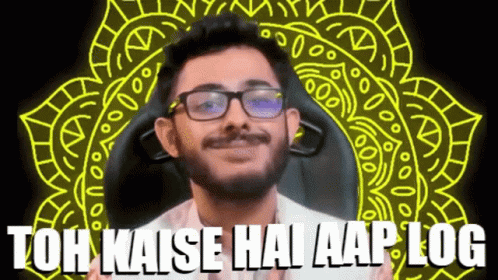
Let's Create GIT Repo 📌
Today we will discuss the most important initial steps for creating a git repo:/
Create index.html
<!DOCTYPE html> <html lang="en"> <head> <meta charset="UTF-8"> <meta http-equiv="X-UA-Compatible" content="IE=edge"> <meta name="viewport" content="width=device-width, initial-scale=1.0"> <title>Umang Pincha</title> </head> <body> <h1>Umang Pincha</h1> <hr> </body> </html>As u have started the project by writing your index.html, from starting only u want your project to be traced then u have to initialize it as a git repo and then execute the below command which will create a hidden .git file inside your folder.
git initJust recall my previous blog on 3 stage git architecture , the above step is a first step i.e Working Directory. 😄
At this point we can start on shooting git commands as we have to save our modified file. i.e staging area
git add file_name git add . #here . means allFinally, in the last step to save the current version we have to commit it with a certain message. Committing will create a snapshot/screenshot of your project.
git commit -m "initial commit"Next Blog Teaser 😄
Tracking your project 🤩

Thanks for reading 🙏🧡