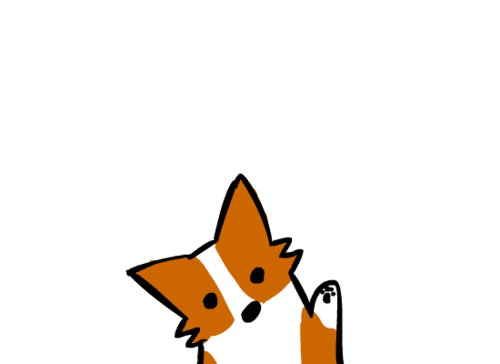Day 2 : DevOps ❤️
Table of contents
Architecture
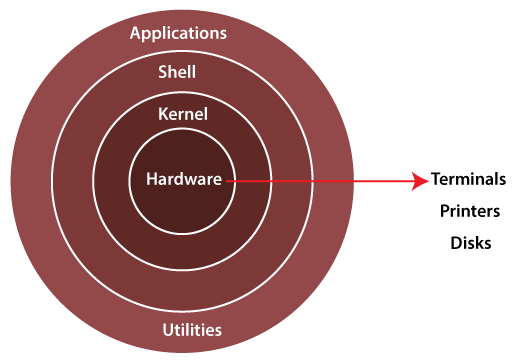
The above diagram shows the Linux architecture, let me explain u in the easiest way possible, let's say u install an application that's where the application layer comes then we write some commands to access it which can be Command Prompt(cmd) that command goes to Kernel as shell can't talk directly with hardware that's where the role of kernel takes place, and it talks to hardware, that's how the communication takes place.
Basics Of Linux
Check your present working directory
Present Working Directory
pwdList all the files or directories including hidden files.
ls -l --> list the files and directories in long list format with extra information ls -a --> list all including hidden files and directory ls *.sh --> list all the files having .sh extension. ls -i --> list the files and directories with index numbers inodes ls -d */ --> list only directories.(we can also specify a pattern)Directory Commands
pwd --> print work directory. Gives the present working directory. cd path_to_directory --> change directory to the provided path cd ~ or just cd --> change directory to the home directory cd - --> Go to the last working directory. cd .. --> change directory to one step back. cd ../.. --> Change directory to 2 levels back. mkdir directoryName --> to make a directory in a specific location