Day 10: Git Zero To Hero 🚀
Table of contents
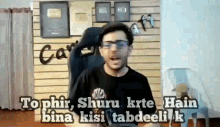
Let's , talk more about some useful git commands
- Let's say you have made some changes in your index.html file and u want to know whether the changes are tracked by git so for that we have one command let's see that
<!DOCTYPE html>
<html lang="en">
<head>
<meta charset="UTF-8">
<meta http-equiv="X-UA-Compatible" content="IE=edge">
<meta name="viewport" content="width=device-width, initial-scale=1.0">
<title>Umang Pincha</title>
</head>
<body>
<h1>Umang Pincha</h1> <hr>
<h1>SOme change</h1> <hr>
</body>
</html>

git diff
- Let's say you have staged the changes made by u in index.html then git has one command to see what changes u have made.
git diff --staged

Next Blog Teaser 😄
Tracking your project 🤩

Thanks for reading 🙏🧡